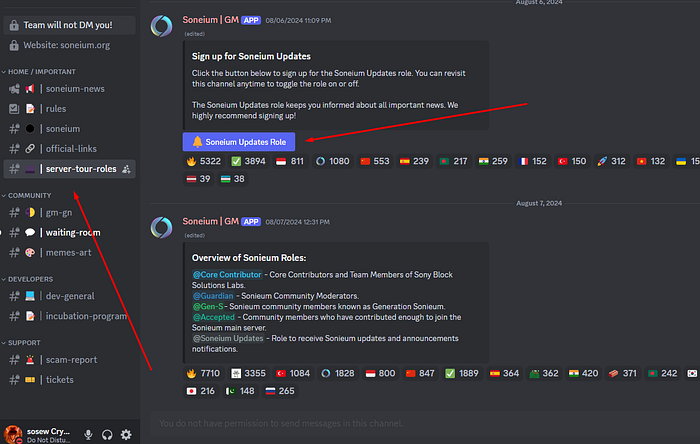Ready to earn some free crypto? Soneium, the Layer 2 blockchain from Sony, is offering exclusive rewards through their testnet, and you could be one of the lucky participants! Just follow these simple steps to join the Soneium Testnet and start interacting today. Don’t miss out on this incredible opportunity!
- <liVisit the Soneium Minato Testnet Bridge and connect your wallet
- Transfer ETH Sepolia test tokens from the Sepolia network to the Minato network
- Explore the Soneium Ecosystem dApps, which are currently under development
- Follow @Soneium on X and track your activity using the Soneium Explorer
- Join the Soneium Discord server and participate in the #waiting-room to level up and unlock access to the main channel
- Stay updated with the latest news and events by engaging with the community on Discord
Soneium: Participate in Sony’s Testnet
MyAirdrop — Guides, Nodes, News, Testnets

Soneium is a Layer 2 blockchain developed by the Sony Block Solutions Labs team, designed to inspire emotions and foster creativity.
Investors: Delphi Ventures, The Spartan, HashKey Capital, and more.
Server Providers: PqHosting, XorekCloud, AEZA, Hetzner, Contabo
We’ve been waiting, and now major players are starting to invest in Layer 2! A special fund led by Sony Corporation, which previously raised $250M, backs the project.
Although specific investment details are not yet available, top-tier venture partners like Delphi Ventures, The Spartan Group, and HashKey Capital are associated with the project. This is a serious opportunity, and we don’t recommend skipping it!
Here’s a full list of activities you can complete at the moment
What to Do?
- Request Test $ETH:
Head to the faucet and request test $ETH on the Sepolia network.
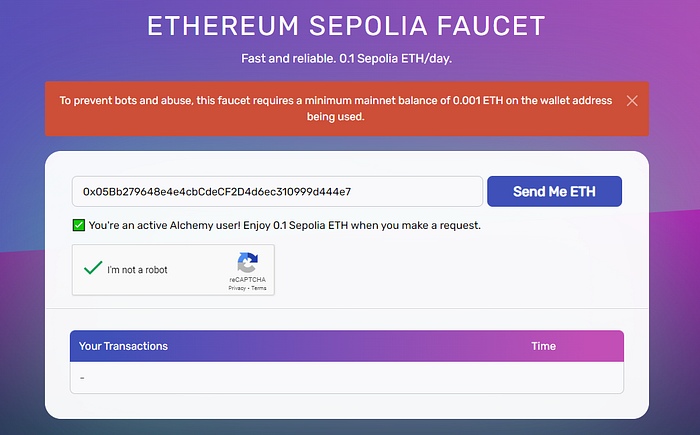
Additional Faucets:
Bridge $ETH to Minato Network:
Connect your EVM account, select Sepolia, and bridge any amount of $ETH to the Minato network.
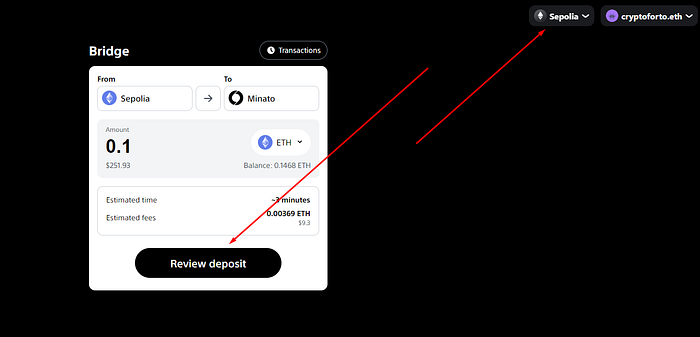
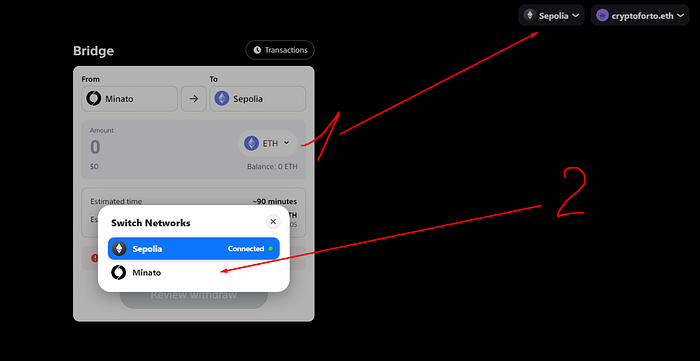
Add Minato Testnet:
You will be prompted to add the Minato test network, or you can add it manually:
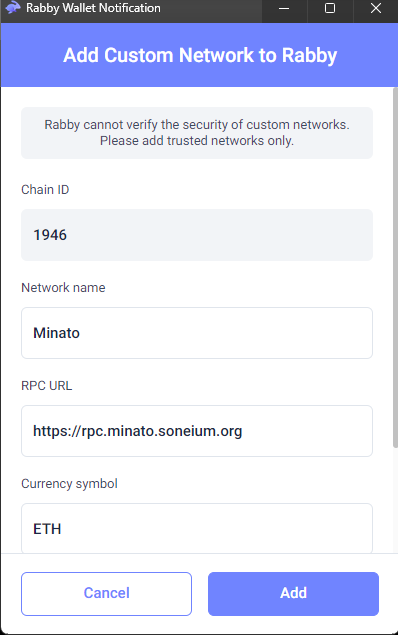
Add Minato Testnet:
You will be prompted to add the Minato test network, or you can add it manually:
- Network Name: Minato
- RPC Endpoint: https://rpc.minato.soneium.org/
- Chain ID: 1946
- Currency Symbol: ETH
- Block Explorer: Minato Explorer
Bridge Back to Sepolia:
Perform a reverse bridge from the Minato network back to Sepolia.
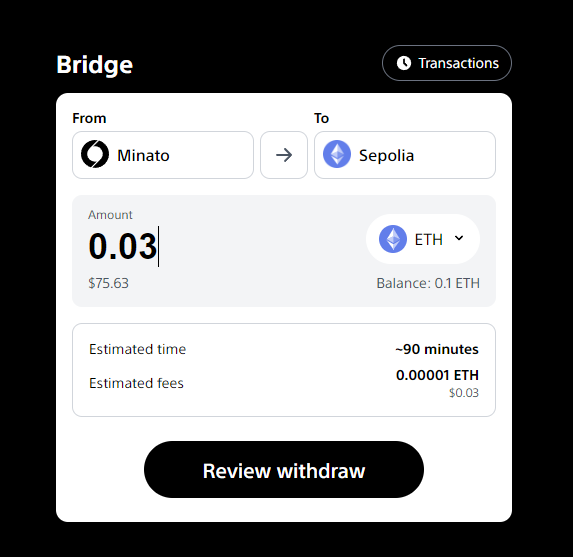
Deploy a Smart Contract:
- Go to Thirdweb and connect your EVM account.
- Click on Deploy Contract and then select Deploy Token.
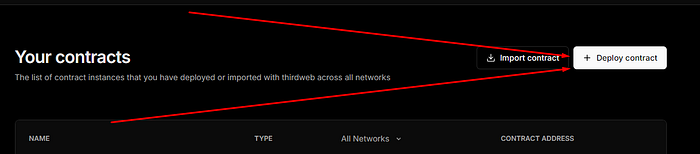
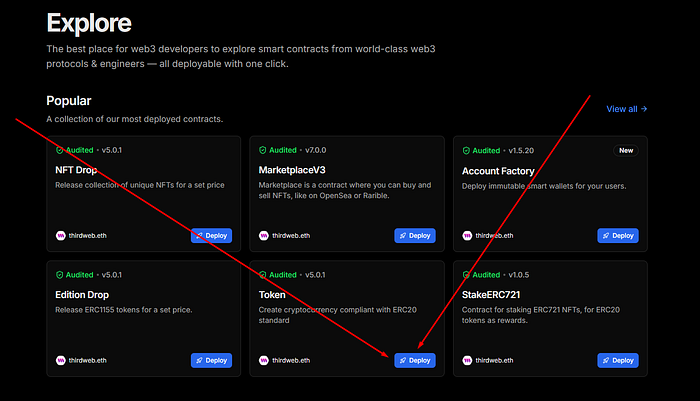
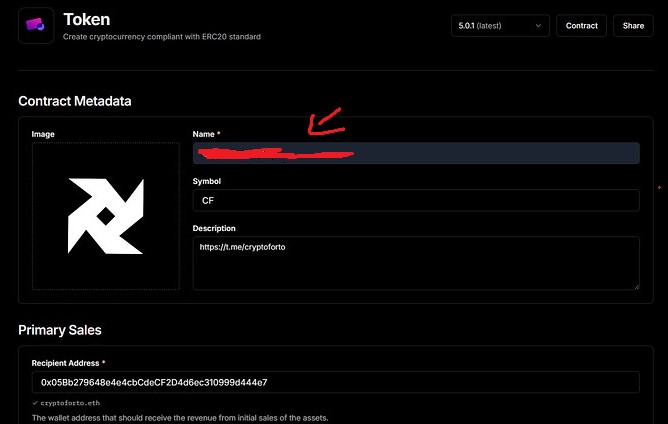
Fill in the necessary fields and set the test network to Soneium.
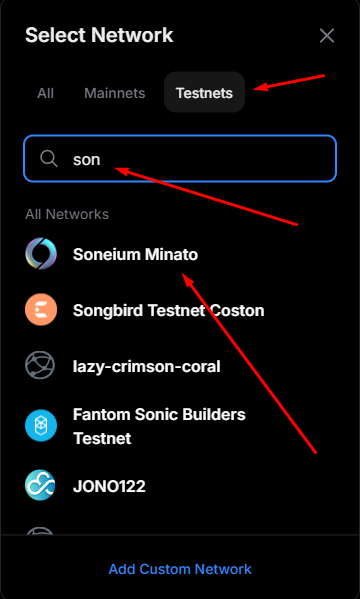
Click Deploy Now and confirm the transaction.
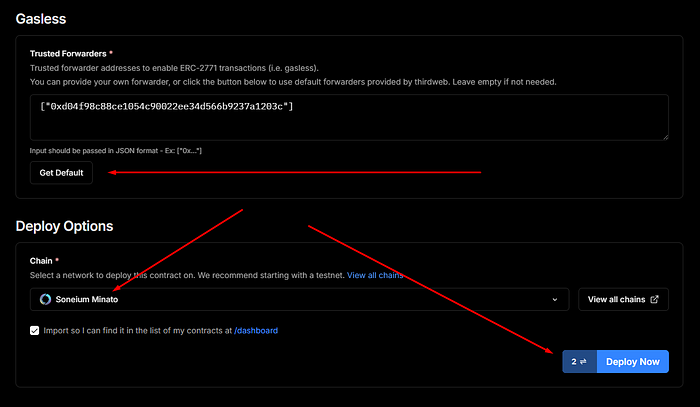
Once deployed, go to the token tab, mint any amount of tokens you created, burn a portion of them, and transfer some to any address.
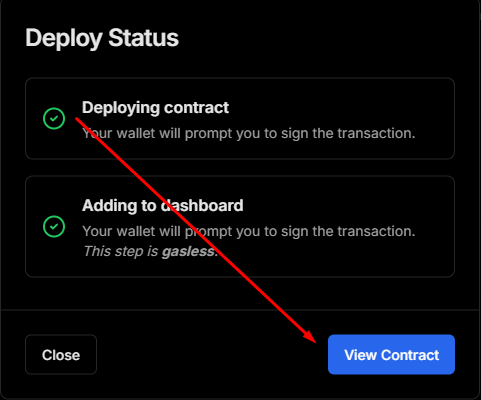
Click Token Tab
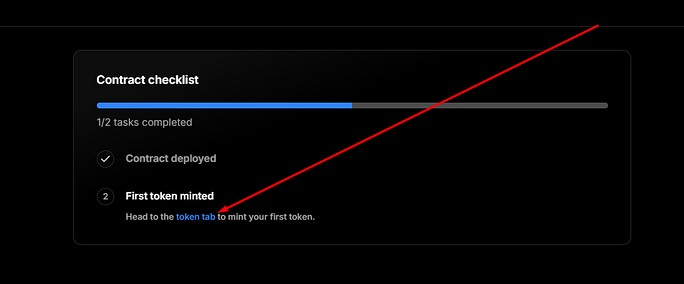
Click Mint
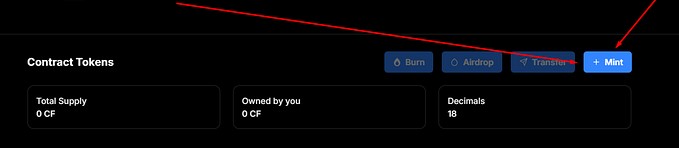
Mintim any number of tokens that you have created
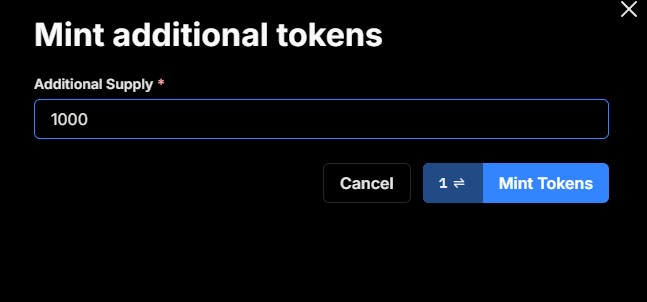
Burn right now
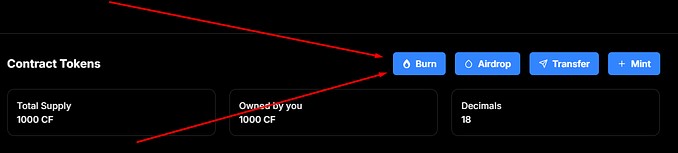
Burn some tokens
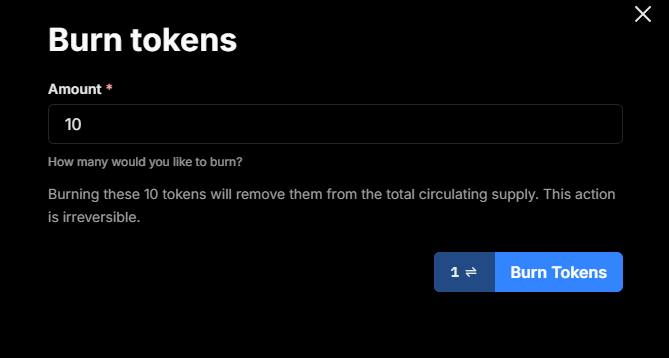
We click on Transfer and send any number of tokens to any address
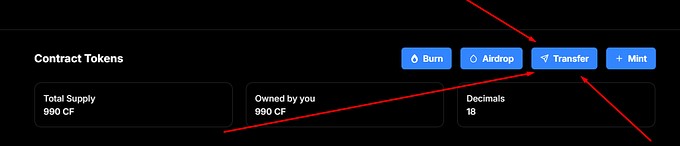
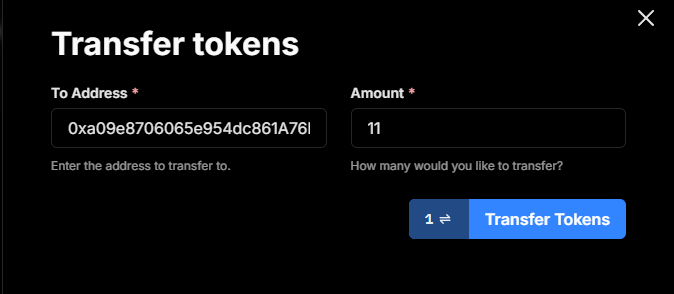
Deploy an NFT:
We go here and fill in the fields (everything is the same as with a token)
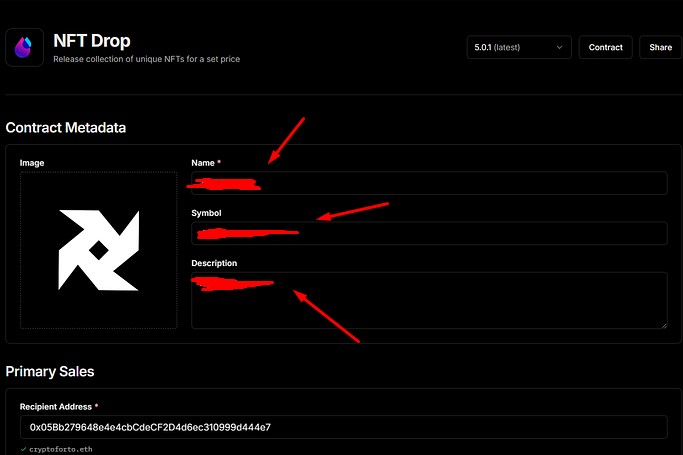
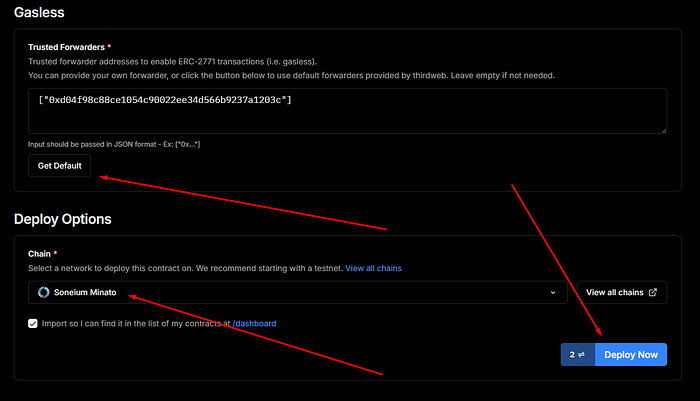
We confirm transactions
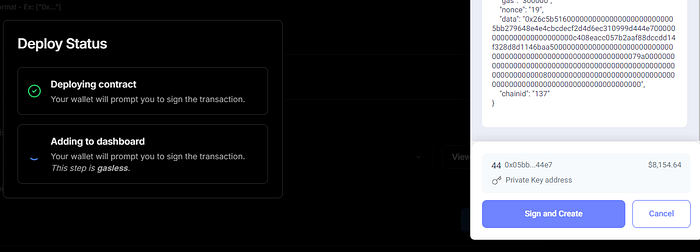
Next, we go to Layer3 and here — we complete quests — mint CUBEs
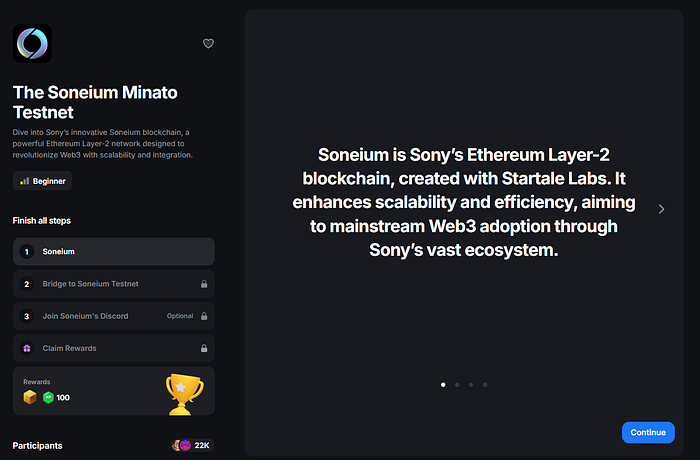
Discord Participation:
- Join the Soneium Discord and get the Soneium Updates role from the #server-tour-roles channel.
- Engage in conversations to level up your rank, which is rewarded based on interaction.